Designing for the iPhone 3G: Tips and Tools
Last April I posted a simple iPhone wireframe stencil to Graffletopia, an online stencil community for OmniGraffle users. 18 thousand people have downloaded it. It is time for an update- get your new iPhone 3G Stencil here. Unzip it and put in in your Library > Application Support > OmniGraffle > Stencils folder.
I’ve also included some tips and tools I find useful while designing iPhone applications.

Design Basics
Start with the iPhone Human Interface Guidelines.
Paper and Pencil Drawings
So fast, so simple. Grab a sketch pad and the iPhone stencil kit. I hope they make a magnet set next.

Digital
1. My favorite wireframing tool,Balsamiq Mockups, now supports iPhone UI elements

2. iPlotz , another wireframing application, also provides iPhone controls
3. Try my new iPhone 3G stencil
High Fidelity
1. Mercury Intermedia’s vector images

2. teehan+lax’s psd images

Interaction Design
1. Download the Touchscreen Hand Gestures v2 on Graffletopia, inspired by Dan Saffer, author of Designing Gestural Interfaces, O’Reilly Media December, 2009.

2. Todd Warfel did a great presentation last month in NY called Prototyping in the Wild. He had some cheap, quick and fun ideas for prototyping iPhone apps- mostly involving cardboard, markers, paper and tape. Cut a life-size iPhone out of cardboard. Place it over your design sketches. Your clients or test group can flip through the screens to experience the app. Hint* add notes like “pull to left” or “slide up”, or create a Common Craft style movie to pitch the concept.

3. Balsamiq Mockups can now be combined with Napkee to make working prototypes. I have not tried this for an iPhone app yet, but I am optimistic.
Best Apps Showcase
1. Check out O’Reilly’s Best iPhone Apps site for inspiration

2. There is a new book on the market Best iPhone Apps: The Guide for Discriminating Downloaders. I haven’t personally checked it out yet, but will over the weekend. It is bound to have some good examples in the 220+ pages.
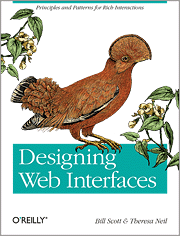
Designing for the iPhone 3G: Tips and Tools Said,
September 17, 2009 @ 9:45 pm
[...] Go here to see the original: Designing for the iPhone 3G: Tips and Tools [...]
Tweets that mention Designing for the iPhone 3G: Tips and Tools -- Topsy.com Said,
September 18, 2009 @ 1:08 am
[...] This post was mentioned on Twitter by uxroom and major_code. major_code said: http://tinyurl.com/lxq4o4 Designing for the iPhone 3G: Tips and Tools [...]
Designing for the iPhone 3G: Tips and Tools | bestiphone2u.com Said,
September 18, 2009 @ 2:15 am
[...] rest is here: Designing for the iPhone 3G: Tips and Tools Share and Enjoy: These icons link to social bookmarking sites where readers can share and [...]